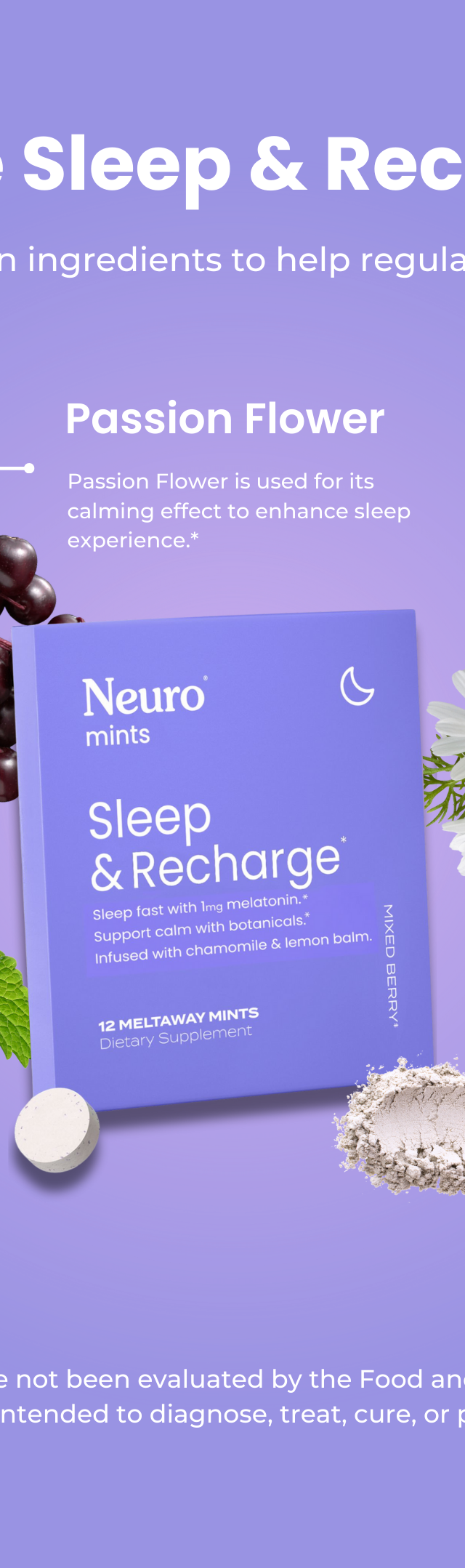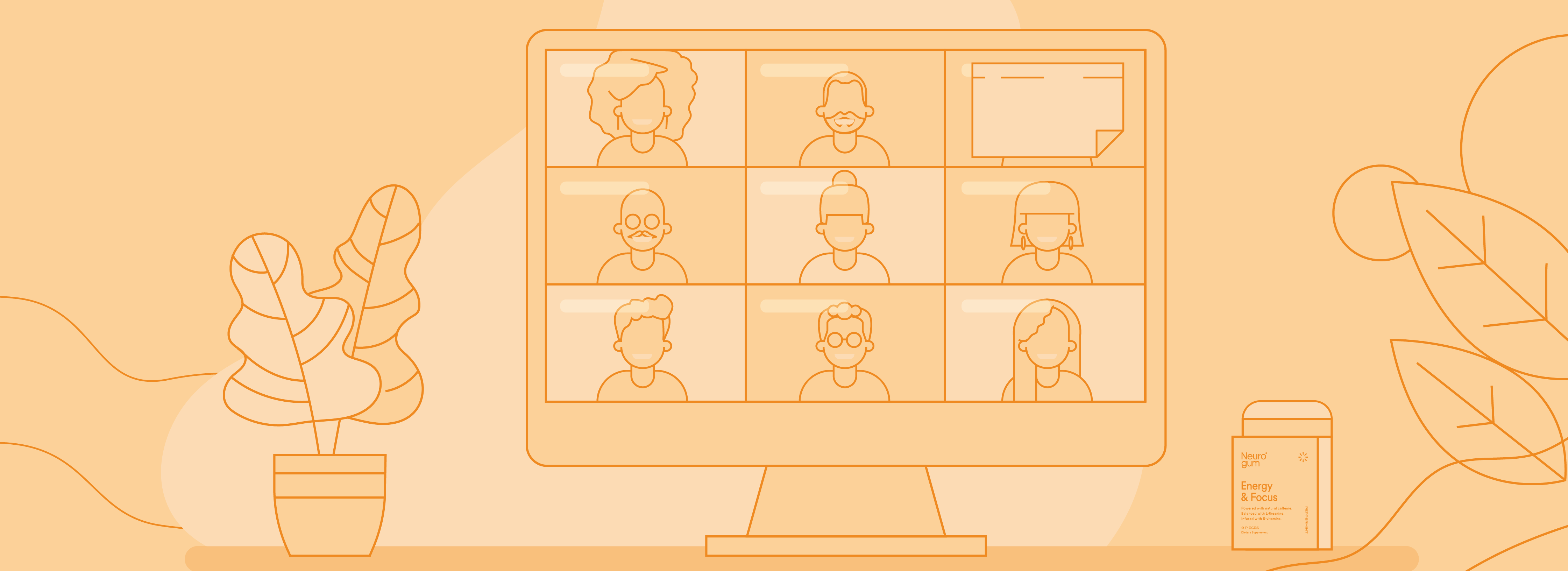Over the last 6 months of this “new normal”, many of us have transitioned to working and/or studying in the comforts of their homes. Part and parcel of this transition is the continuous exposure to what has become a common household name that is “zoom”. Zoom, although only one of the many video conferencing softwares in the market, has gained popularity as the video conferencing choice of many because of its accessibility and abundance in features. How many minutes did you spend choosing the perfect virtual background?
Whether you’re working or studying at home, did you ever feel that you’re more exhausted than you were when you were in your office/school? If your answer is yes, join the club because you’re not alone. Countless hours spent in front of your laptop or phone, either watching webinars or attending meetings, is not only physically exhausting, it can also be mentally draining. With more and more people experiencing “zoom fatigue”, let’s try to break down why it happens and what you should do to get your energy (and sanity) back.
Why is it draining?
National Geographic explains that since humans communicate through a mix of verbal and non verbal cues, and most often non verbal cues like eye contact, hand gestures, and other subtle body languages are not entirely expressed and understood through a zoom meeting, it makes the process harder than it’s supposed to. These nonverbal cues help emphasize your point, however, they don’t always translate well on video calls, making you exert more effort, therefore making you more tired. Being on a zoom meeting requires that you’re properly dressed, at least from the waist up, and in a well lit area. Add this preparation and effort to the number of zoom calls you have to have in a week and multiply with the number of times you’ve had to troubleshoot because someone can’t find the unmute button, well you get the idea.
Help! How do you ease zoom fatigue?
You’re tired because being on video calls requires you to exert more energy in getting your point across. Since speaking louder or doing bigger gestures might be unavoidable if you want the people on screen to understand your presentation, what other things can you do to ease zoom fatigue?
1. Avoid Multitasking
Admit it or not, we’re all guilty of this at some point. Multitasking is something we enjoy, it’s something we’re proud of! Doing and accomplishing multiple things at the same time makes our adrenalines pump, our prides swell and our brains run. Ask yourself how many times have you checked your email while in a zoom meeting? Or how many times did you check your social media account while someone else is presenting? Harvard Business Review relates that in fact, multitasking while you are on your zoom meeting can make you less productive. Because your brain is scattered and working on a lot of different things, you tend to lose focus. When you don’t get to finish a task on time, you have to keep working on it making the process inefficient. No matter how much of a superhero we think we are, our multitasking abilities have limits too.
2. Take a break and stretch
Wherever you are, whether in the office, school or at home, you need to rest and recharge. Not because you’re working at home doesn't mean you constantly have to work all the time. Breaks are there for a reason, so use them and thank yourself later. As much as you can, try not to schedule your meetings one after the other, or else you won’t just be physically drained, you also won’t be able to perform at your best mentally . A 20 to 30-min gap in between meetings should be enough to allow you to stretch your tired muscles and eyes for a little bit. Take a break so you can reload, recharge and ready your mental guns for the next battle.
3. Switch to emails and phone calls
How many meetings have you attended while thinking to yourself “this could have been discussed in an email”? Now that you know how annoying that feels, the next time you’re setting up a zoom meeting, ask yourself the most important question of all: is a meeting really needed for this? Do yourself, and the rest of the meeting attendees, a favor and make sure that all things requisite for a productive meeting are there before you actually set it up. Also, whoever said phone calls aren’t a thing anymore? If it’s a one-on-one meeting, just have a phone call, not all meetings need to be on video! A phone call will allow you to be more relaxed, concentrating your efforts and energy to your volume and intonation instead.
4. Build boundaries
Not because you’re at home doesn’t mean you constantly have to keep working. Repeat that three times until you’ve internalized it. Majority of people at home have this flawed mentality that they constantly have to prove they’re working and not just sitting around binging on Netflix and chips. Long hours doesn’t always translate to productivity in the same manner that longer meetings doesn’t mean more work is accomplished. In fact, the shorter the meeting, the better. Concise and direct-to-the-point meetings should be the standard, especially for zoom meetings. There is a reason why meetings have time limits, so stick to it. Set the boundaries and expectations and very respectfully make sure that everyone is aware.
Zoom meetings are already part of our routine, there is no denying that. It is an amazing thing because even in this situation, it allows us to continue being employed, it gives us the platform to study and connect with people and get things done! It’s now up to you to set the limits and take control of the platform and make it something that will help you make things happen.