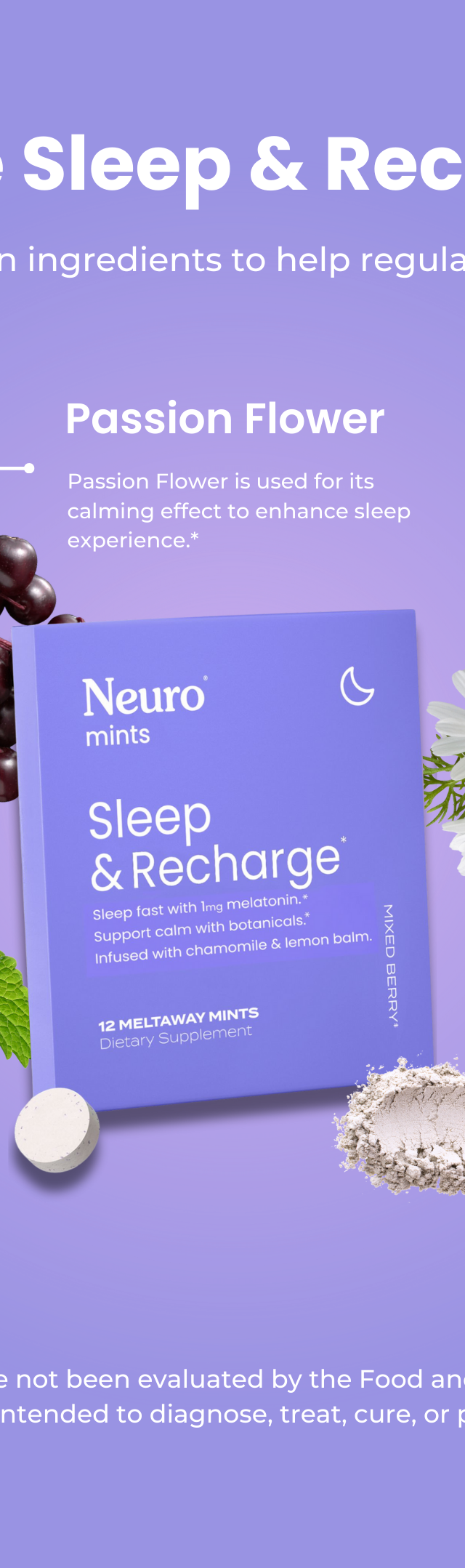Upgrading to a new phone is always exciting until you see the poor, sad look on your former phone's blank screen. Sitting there lifeless and untouched. Not quite as quick as you'd like. Not enough storage. But still, it served you well for the two years you had to wait to upgrade, and this is still incredible technology.
If you aren't planning on selling your old phone or giving it away, we have five solid plans for it so you can still get some use out of it, as a repurposed gadget or a second screen for another device.
1. Second (or third) Display
While the cell phone may be admittedly quite small as a second monitor for your computer or laptop, it may be the perfect additional display for smaller tasks. You can turn your phone into a tiny second screen for your computer or laptop with some software and an app called Duet Display.
After setup you can use your new tiny screen to host your music player, video podcasts for while you work, or a stock market monitor. Get creative and think of what would be most useful to your daily workflow, and get that information set up alongside your workspace!
2. Remote Control
Another valuable PC accessory, if you think you have less use for a new display and more use for additional controls for your computer, this might be the project for you.
With an app and come software called Unified Remote, you can turn your phone into a touch screen with controls for your music player, a touch keyboard, and a mouse. Paying just $4 for the upgraded version can give you controls over Safari, Chrome, Youtube, Skype, and more.
3. Surveillance System
Wanting a way to keep an eye on your home or workspace while you're on vacation? Wondering who is snooping around your office while you're at lunch? Set up your old phone with a good view of what you want to see and get the app Manything (a portmanteau of Monitor Anything). Once installed on your old phone and new phone, you will be able to live stream what the older phone is seeing. Its recordings are backed up to the cloud, and you can set motion detection, as well as specify zones of the
Once installed on your old phone and new phone, you will be able to live stream what the older phone is seeing. Its recordings are backed up to the cloud, and you can set motion detection, as well as specify zones of the screen to search for motion so you can record only bits of video that you want.
For bonus functionality, it can be integrated with IFTTT so that you receive an email, text, or more when Manything notices something suspicious. A basic plan on Manything is free, and if you need to get more serious about security upgraded plans are available.
4. Notification Center
This one is for those of you whose phones rule your life. Those who get notifications for every e-mail, every Tweet, every Facebook like and comment. You're a social media superstar. That's fine. But if you want to get anything done, ever, and remain in a productive state for longer than a few minutes, you need to turn those notifications off.
With an old phone, you can do so without worrying about missing any. It already has all of your apps on it, so why not turn on all the notifications for the old phone, turn them all off on the new one, and have a dedicated notification center for your social media? Mount it beside your workspace so you can keep an eye on things without having a phone in your pocket that nags you all day long.
5. Video Phone
You can already use your phone to make video calls, but having a dedicated video phone will mean that you can have a phone permanently mounted in your workstation ready to make and accept Skype calls, without tying up your normal phone or your computer/laptop. This way if you need to change angles, or want to keep a video of your call active while still having your full workspace available, you can do it. We like Skype and Google Hangouts for video conferencing.
There are tons of ways to make use of your old phone that we haven't mentioned here (like turning it into a mobile gaming device). Let us know your favourites in the comments below! Use one-time coupon code MYOLDSMARTPHONE and find out if you're the first to have read this article, and try for 25% off your next order!